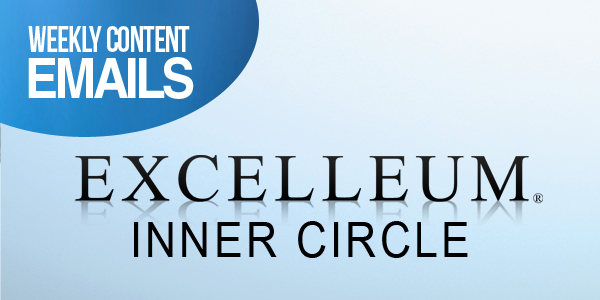Month: September 2023
Email for Week of September 25
subject line: 5 Tips to Keep Your Home Safe
No matter how long you are away, it could be a weekend or for an extended vacation, there are measures you can take to keep your home safe.
#1. Don’t advertise you are away. It is never a good idea to post on social media that you are going on vacation.
#2 Make sure all of your entrances are well-lit.
#3 Trim shrubs near your doors and windows to make it harder for burglars to hide.
#4 When you leave set some of your lights on timers to make it appear that you are home.
#5 Open some of your curtains and blinds so that during the day it gives the impression you are home and at night your lights that are on timers will be more visible.
These tips don’t guarantee your home won’t be broken into but they are great preventative measures.
Warmly,
XXXXX
Energy not time, is the key to increasing performance 9-5-2023
Preparing for Business Planning 2024″
9/19/2023
Email for Week of September 18, 2023
subject line: Are Your Online Behaviors Putting You At Risk?
Many online behaviors put users at risk.
Most of us use the internet as we need to, without a lot of thought about our computer and personal information being “safe” while online, whether it be for work or pleasure.
In fact, a recent survey1 indicated that almost a third of American internet users don’t have, or don’t know if they have; anti-virus, anti-malware, or anti-spyware software on their computer.
This indicates a lot of people take being safe while using the internet for granted. Unfortunately, nothing could be further from the truth. According to the FBI’s most recent information, the FBI is receiving an average of more than 800 calls per day relating to cyber-crime. And in 2016, there were verifiable victim losses due to cyber-crime totaling $1.33 billion.
What About Using A Public WiFi System?
Unless you have up to date anti-virus, anti-malware, or anti-spyware software on your computer, it is not a good idea to use a public WiFi system.
How To Protect Your Computer
Considering the safety issues with using the internet and WiFi systems, it is important you know the necessary steps to take and stay safe while on the internet. According to the FBI, the following safety tips will help protect your computer from intrusion: Keep Your Firewall Turned On: A firewall helps protect your computer from hackers who might try to gain access to crash it, delete information, or even steal passwords or other sensitive information.
Install or Update Your Antivirus Software: Antivirus software is designed to prevent malicious software programs from embedding on your computer. If it detects malicious code, like a virus or a worm, it works to disarm or remove it.
Install or Update Your Antispyware Technology: Spyware is just what it sounds like—software that is surreptitiously installed on your computer to let others peer into your activities on the computer. Some spyware collects information about you without your consent or produces unwanted pop-up ads on your web browser. Some operating systems offer free spyware protection, and inexpensive software is readily available for download on the Internet or at your local computer store. Be wary of ads on the Internet offering downloadable antispyware—in some cases these products may be fake and may actually contain spyware or other malicious code.
Keep Your Operating System Up to Date: Computer operating systems are periodically updated to stay in tune with technology requirements and to fix security holes. Be sure to install the updates to ensure your computer has the latest protection.
Be Careful What You Download: Carelessly: downloading e-mail attachments can circumvent even the most vigilant anti-virus software. Never open an e-mail attachment from someone you don’t know, and be wary of forwarded attachments from people you do know. They may have unwittingly advanced malicious code.
Turn Off Your Computer: With the growth of high-speed Internet connections, many opt to leave their computers on and ready for action. The downside is that being “always on” renders computers more susceptible. Beyond firewall protection, which is designed to fend off unwanted attacks, turning the computer off effectively severs an attacker’s connection—be it spyware or a botnet that employs your computer’s resources to reach out to other unwitting users.
Warmly,
XXXXX
1. From Allan Newman Research, a national opinion research firm.
Email for Week of September 11, 2023
subject line: Tips to Reduce Your Calorie Intake When Eating Out
You may have seen the advice on how to shave calories at restaurants but really, are you wanting to pay high restaurant prices for undressed salads and plain steamed vegetables? If not, how then can you solve the dilemma of too many calories when you eat out?
Here are some tips for getting the calories out of restaurant meals while still ordering your favorites.
1. Order one dinner and ask for an extra plate. Many restaurants will do this for a dollar or two, and it’s well worth it. Then share the meal with your friend and you split the cost straight down the middle. Another option is to order from the so called “appetizer” menu. Two people could order three appetizers, one dessert and split the whole thing and it’s still a ton of food!
2. Skip the pre-meal bread and rolls.
3. Stop ordering drinks.
4. Slow down, you eat too fast! What’s the rush? Take your time, savor the moment, enjoy the flavors.
5. Ask for a to-go box at the beginning of the meal. When the food is served, immediately portion off some to take home for tomorrow.
If you really want to get a handle on your eating habits, look first to where you eat, second at what you eat, and third how much you eat. Where, What and How Much?
Many restaurants now show the calorie content of their food and offer healthy meal options on their menu. For a list of healthier dishes at almost 60,000 different restaurants you can go to HealthyDiningFinder.com or calorieking.com.
Try these steps, choosing one tip at a time and see how easily you can take some of the calories out of restaurant food. Small changes over time can really add up. These small changes can help you still enjoy your meals out without consuming large amounts of calories in the process.
Warmly,
XXXXX
Email for Week of September 4, 2023
subject line: Simple Bathroom Updates
If you want to spruce up your bathroom but you don’t want any remodeling involved, try a few of these simple updates to give your bathroom an updated look and feel.
1. New Hardware- replace your old towel bar, toilet paper holder, hand towel holder, and vanity knobs with new modern ones.
2. New Shower Curtain and Towels- By hanging a new shower curtain, towels and hand towels your bathroom will have a whole new look and feel. Try a pop of color to add some brightness to the room.
3. Paint the Walls- A new coat of paint is one of the best ways to create the biggest change.
4. Hang a New Mirror- Replace your old mirror with one that has a bit of character.
5. Add a Backsplash- A simple backsplash above your vanity will help give your bathroom that custom look.
You don’t have to go through all the work of a remodel in order to make a big difference!
Warmly,
XXXXX